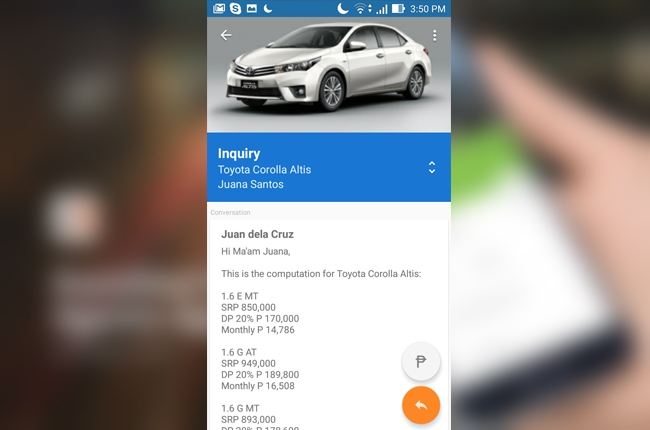Last May 2016, we launched a mobile app that allow sales agent to instantaneously connect with customers inquiring on AutoDeal.com.ph.
For the uninitiated, the AutoDeal for Agents Android App provide enhanced ways for sales agents to transact with prospective customers who are shopping online. With the said app, sales agents can now search for leads, reply to a customer, and close a deal by using only his/her smart phone.
Of note, the app is equipped with off-line capability which allow sales agents to record customer details while at the showroom or during mall displays and exhibits even when there’s no wifi or data available. When the agent reconnects, he/she can simply sync up their recent activities.
So, how does the AutoDeal for Agents App works? Well, it is simple as counting 1 to 3.

When you open the app, you’ll see the inquiries from different customers. Inquiries can be sorted three-ways, ‘ALL’, which includes all of your leads from every source (including the AutoDeal generated inquiries), ‘MANUAL’ which includes customer inquiries that you’ve manually uploaded and ‘IMPORTED’ which will include leads from imported sources, like your manufacturer website.
In case you want to add a new Lead, click the circular orange icon with the ‘plus’ sign. Upon clicking, you need to fill up the customer’s contact details. After providing the necessary information, click on the ‘Proceed to Car Details’ icon.
Then, you need to select the corresponding car model by clicking the ‘plus’ sign. You can also specify the exact variant of the vehicle as well as the estimated time-period as to when the customer will close the deal.
When you wish to view one of your leads in the app, simply click on the customer’s name to see the detailed information in regards to your current transaction.
To view the customer’s complete details, click on the two arrows (one pointing up and one pointing down). Once you closed a deal, click the ‘Peso’ sign to mark the specific lead as sold.
If you want to reply to a customer, click on the orange icon, placed under the ‘Peso’ sign. When replying, you can send attachments by clicking on the ‘Paperclip’ icon.

When you opt to find a specific lead right away, you can simply use the search icon and type in the customer’s name to view the current transaction details.
The AutoDeal for Agents App is revolutionizing how sales agents transact with potential car buyers. It allows agents to interact wherever, whenever by using his/her mobile phone alone; translating to better customer service and more optimized lead management.