
The Land Transportation Office (LTO) has recently begun the release of licenses that come with a 10-year validity period. With it, the release comes a new set of rules that you will need to follow for you to keep the longer validity.
Demerit points
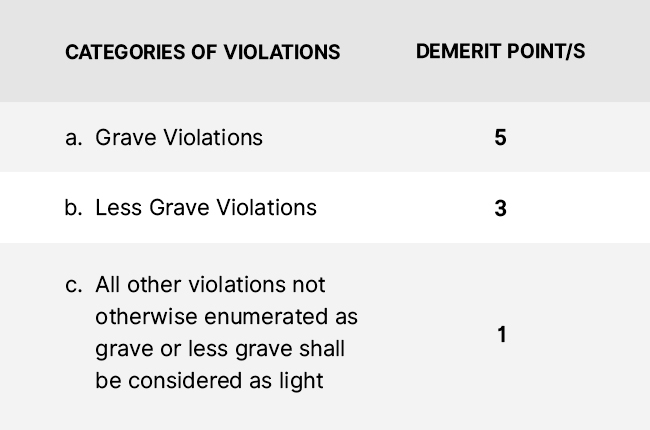
Demerit points are given to those who commit driving or traffic violations. These points are given to drivers based on three categories, the first is Grave violations, the second is less grave violations, and the third is light violations or all other violations not otherwise enumerated as grave or less grave. For grave violations, this comes with a hefty 5 point demerit. For less grave violations, this comes with a 3 point demerit, and light violations come with a 1 point demerit.

The number of demerit points you earn will also affect your license validity the next time you renew it. The points are only counted from the date of the issuance of your license. If you have 1 to 2 demerit points you have a period of prohibition of 6 months. If you have 3 to 4 demerit points you have a period of prohibition of 3 months. If you manage to get 5 or more demerit points your license will have a prohibition period of 1 year or more depending on the violations.

With that said, if you want to make sure that your license will be valid for 10 years you will need to make sure that you do not commit any violations and to have your required medical exams done regularly.
Checking for Demerits

The process for checking if you have any demerits or violations with your license is pretty straightforward. All you need to do is log onto the LTO LTMS portal and create an account. If you are an older 5-year license holder you may need to update your profile with other missing information but aside from that once you created your profile you are pretty much good to go.
Once you have logged into your profile, the LTO website will bring you to the home screen and ask you what you want to do. To check for your violations simply click on the “violations” icon and the website will take you to a different page.
Once loaded the new page will display your demerit points along with the corresponding violation that you committed. It will also show you the unsettled amounts you need to pay for that violation along with your violations history. With that said, it’s a pretty simple process to remember and can easily be done in a couple of minutes.
Latest Features
-
An all-electric future: The Porsche Macan Electric / Featured Article
Porsche’s Macan goes all-electric; it’s a new beast with an electrified heart, yet unmistakably Porsche in performance and spirit.
-
Which Kia should I buy? / Featured Article
We’re here to help you decide which Kia vehicle is best for you, whether it’s a sedan, crossover, or minivan.
-
Why Lynk & Co is a good option for luxury car buyers / Featured Article
Lynk & Co offers premium value for those exploring the luxury market.
Popular Articles
-
Electric Vehicles in the Philippines for under P1 million
Jerome Tresvalles · Aug 19, 2025
-
Top 3 Cars For Every Lifestyle—What Cars Are Right For You? | Behind a Desk
Caco Tirona · Apr 24, 2024
-
5 Tips to Maximize Fuel Efficiency
Jerome Tresvalles · Sep 09, 2024
-
Five driving habits that are draining your fuel tank
Jerome Tresvalles · Jun 24, 2025
-
Can engine braking harm your engine?
Jerome Tresvalles · Sep 11, 2025
-
Do electric cars even need maintenance?
Jerome Tresvalles · Oct 23, 2024
-
Best vehicles for an active outdoor lifestyle
Shaynah Miranda · Jul 25, 2024
-
How to drive different types of vehicle transmissions
May 23, 2024
-
5 easy ways to keep your car interior clean
Allysa Mae Zulueta · Nov 15, 2021
-
How to survive Metro Manila traffic
Earl Lee · Aug 16, 2022



